You can set up the schedule for the Callback Free widget If necessary. For example, if you do not receive calls on weekends, you can hide the widget on your site during these days.
In order to set up the schedule – go to the “Settings” of the Callback Free service, open the “Schedule settings” and specify the days of the week and the time at which the widget will work and click Save. After that, also make sure that in the “Settings” section there is a check mark next to the “Use schedule” item.
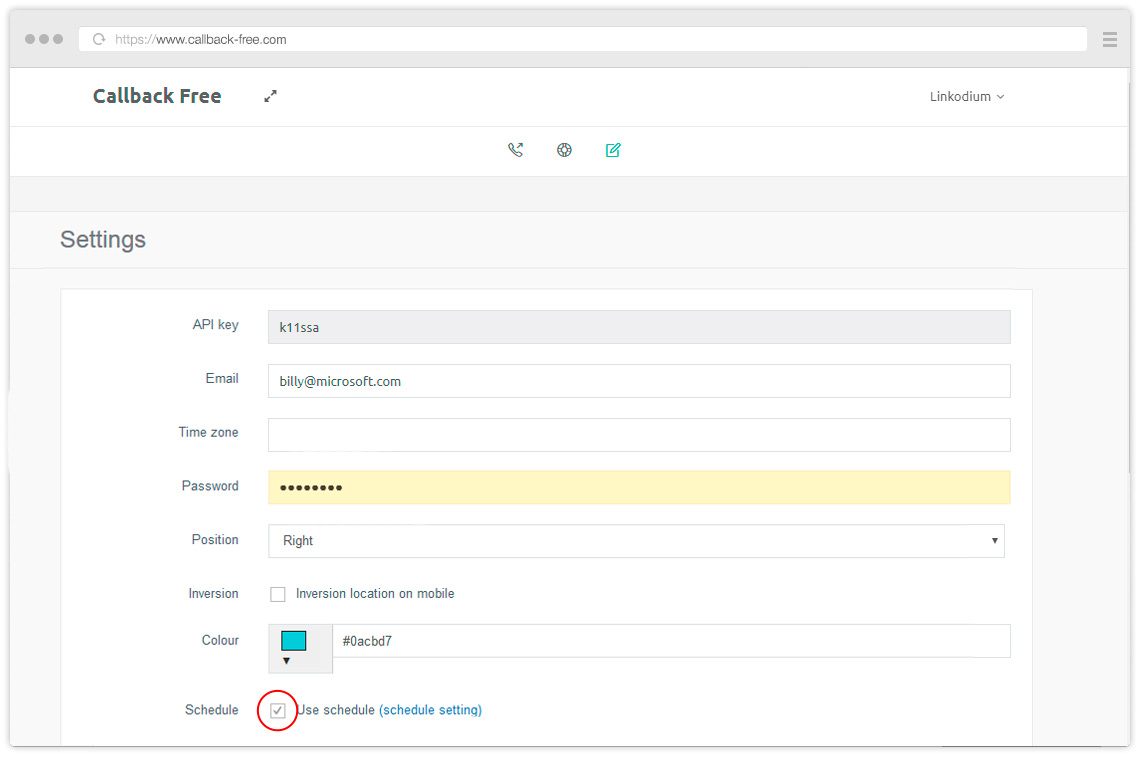
Take the example
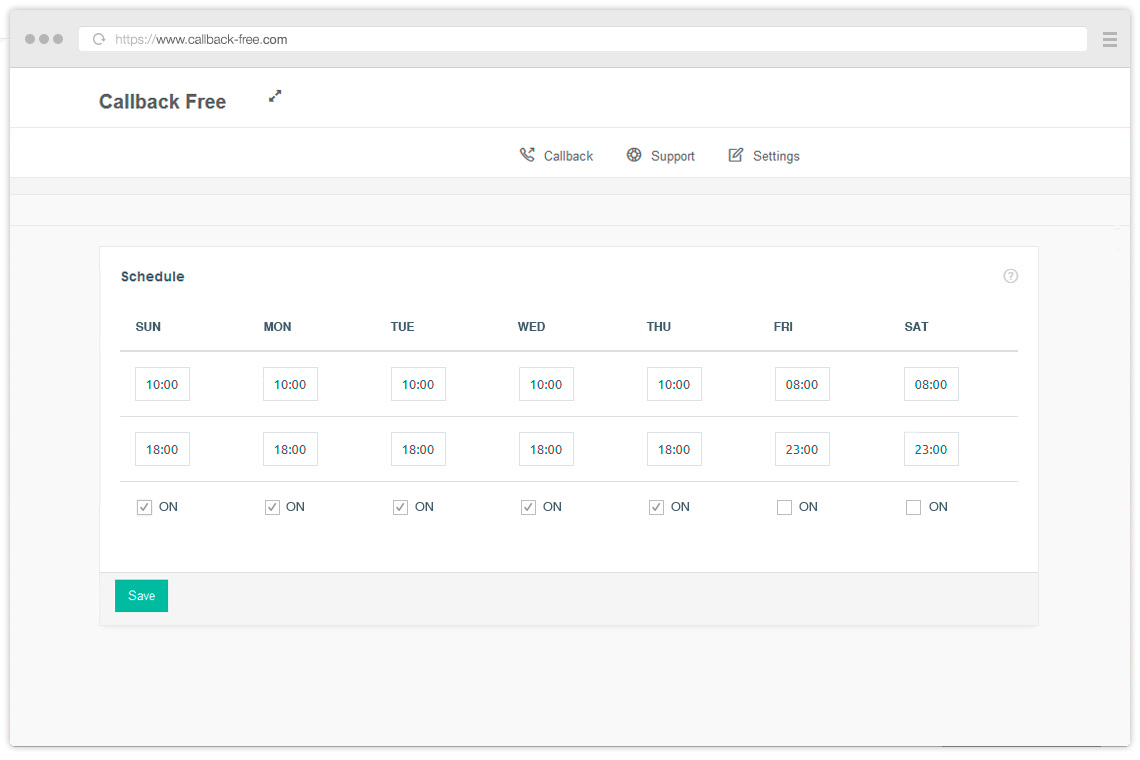
This schedule setting will allow the widget to run only from Monday to Friday from 10 am to 6 pm. Please note that the schedule works according to Moscow time (GMT +3)!