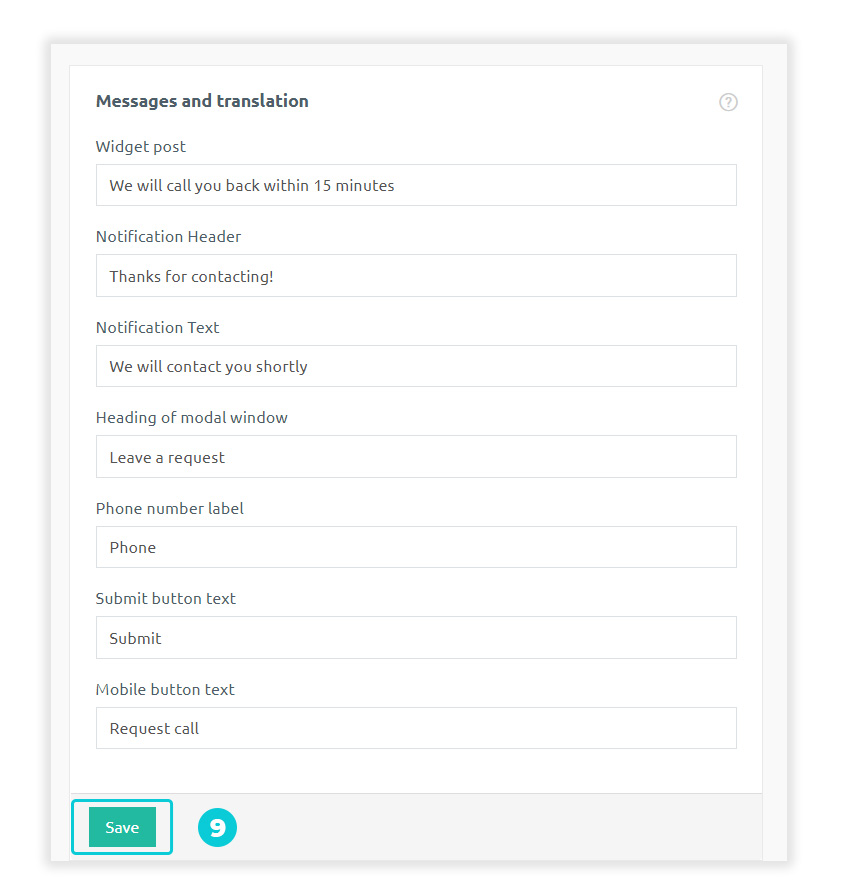Have you installed the Callback Free widget, but you want to change the text in the pop-up window? Do you need to translate the inscriptions into another language? We will now show you how to do this.
First, you need to go to your personal account and go to the settings section (1).
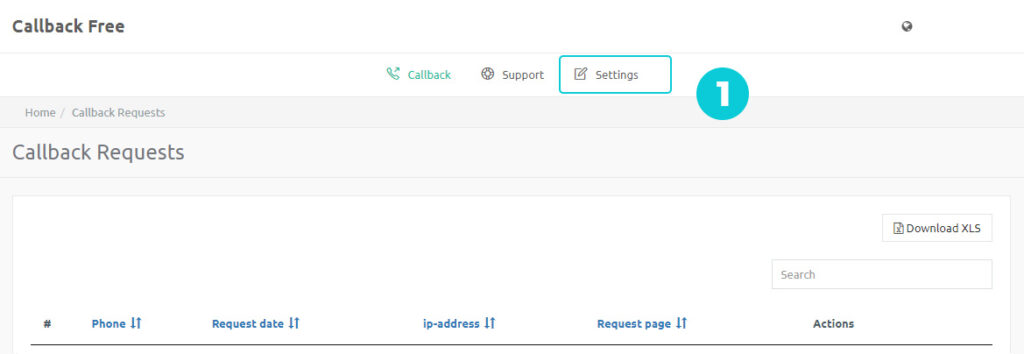
You can change the text that will be displayed on the site in the message and translation section. You can use different text for the mobile version and for the desktop version of your site.
The users who view your website on their computer can see text contains in “Widget post” (2), “Notification Header” (3) and “Notification Text” (4) rows.

In order to change the text that is displayed on a mobile phone, you should edit the rows “Heading of modal window” (5), “Phone number label” (6), “Submit button text” (7).
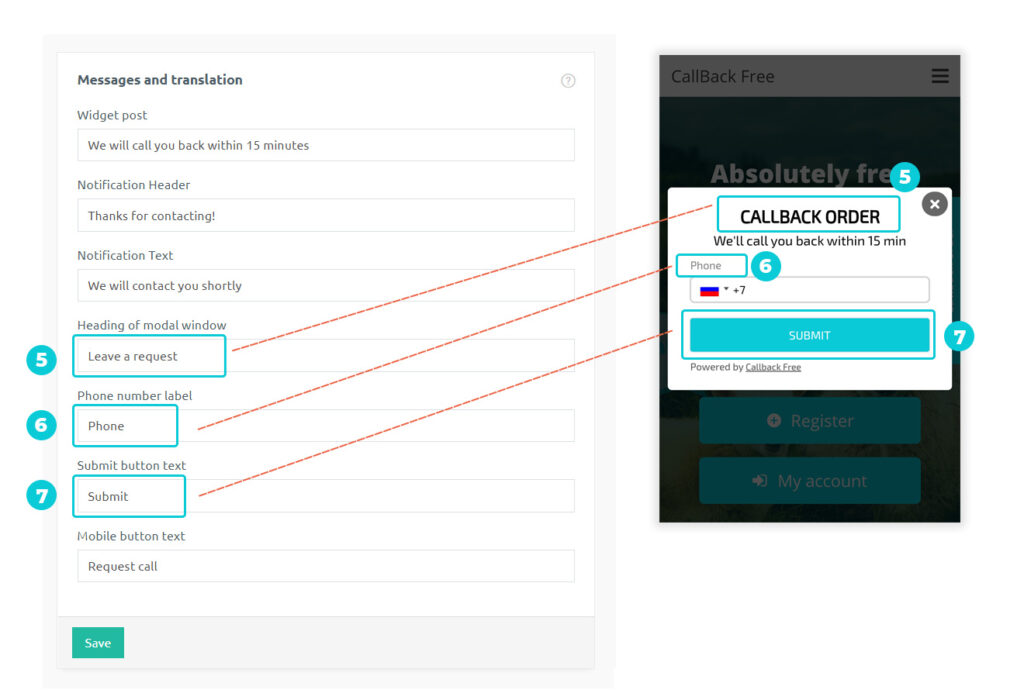
If you want to edit the text on the plate, then you should replace it in the row “Mobile button text” (8).
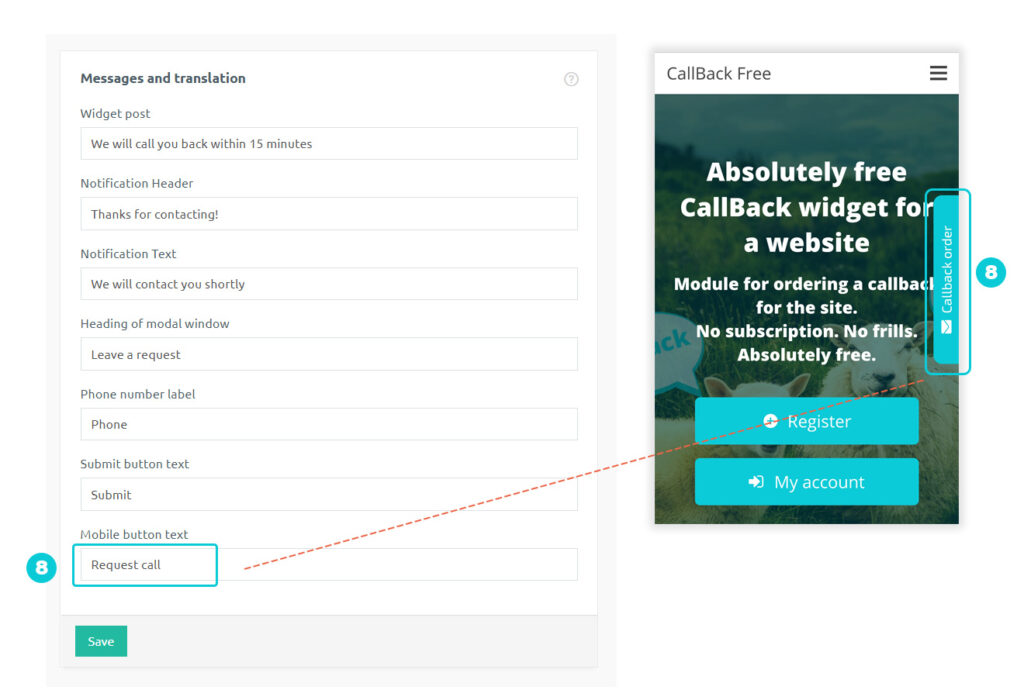
Save (9) all the changes, after that they will be displayed on your site.