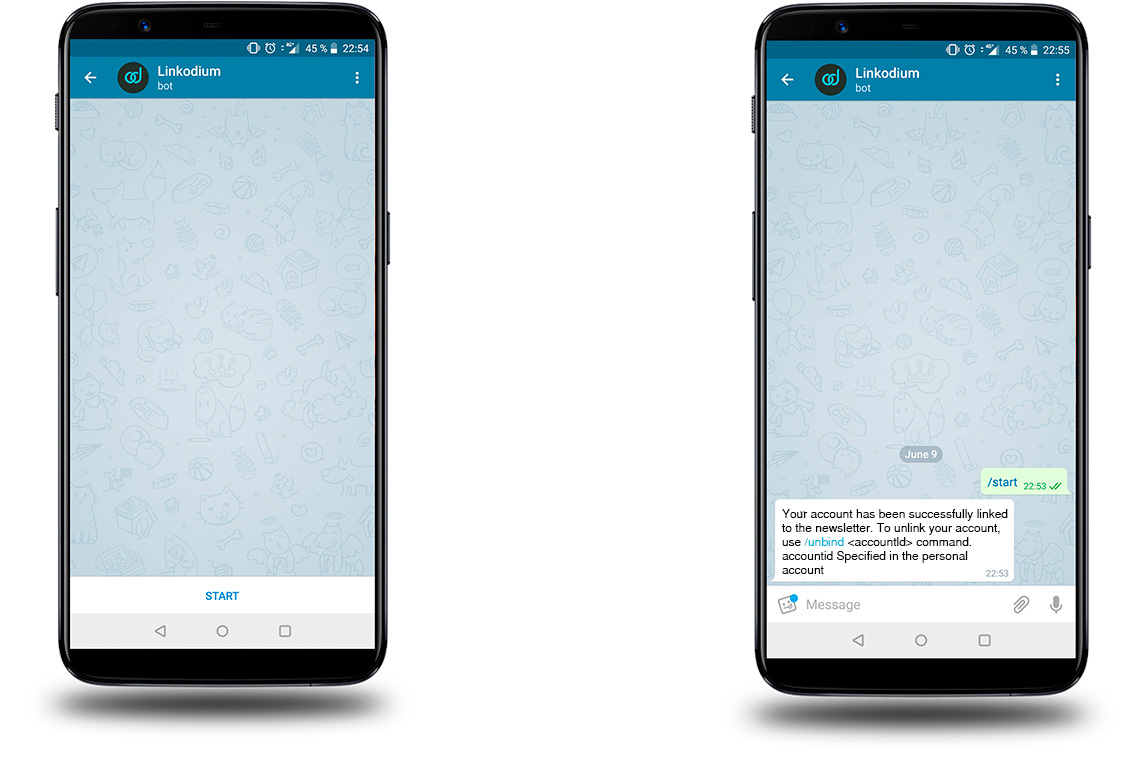You can set up integration with the Telegram messenger and instantly receive request notifications in your favorite messenger. To do this, go to the “Settings” section of the Callback Free service and click on the link in the “Telegram” block
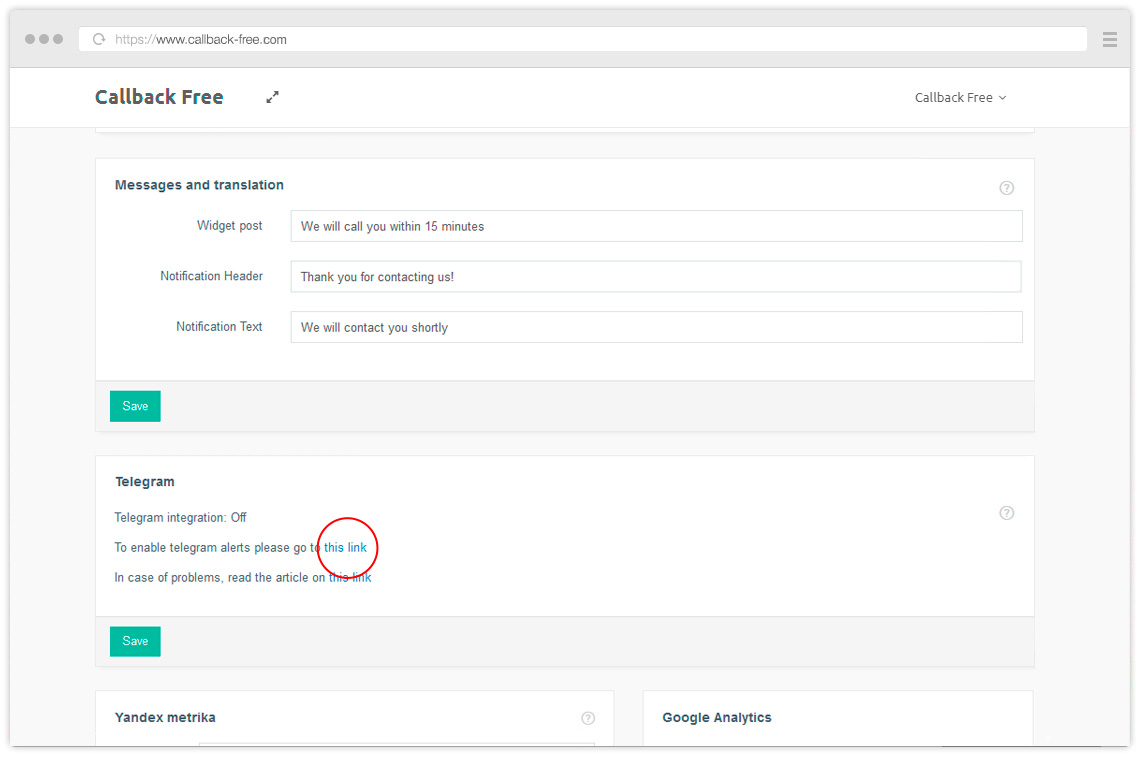
In the new window click “Open in web”. You must log into Telegram with the required account.
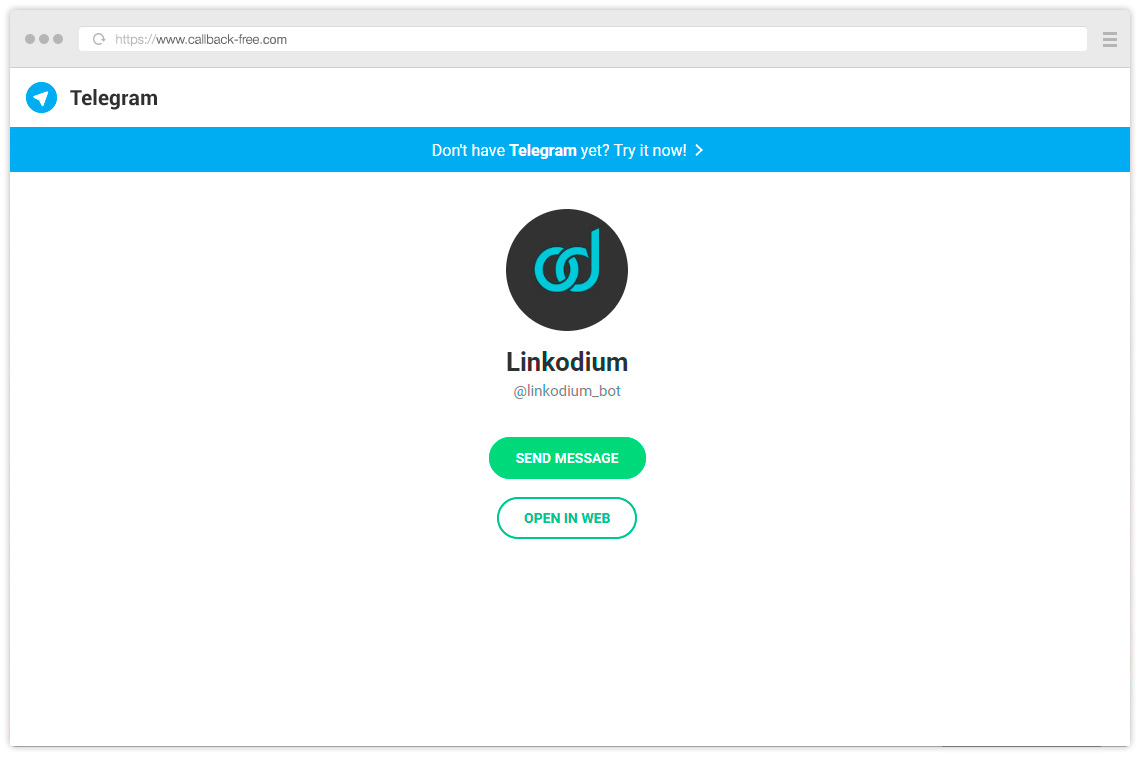
In the messenger interface, click the “Start” button.
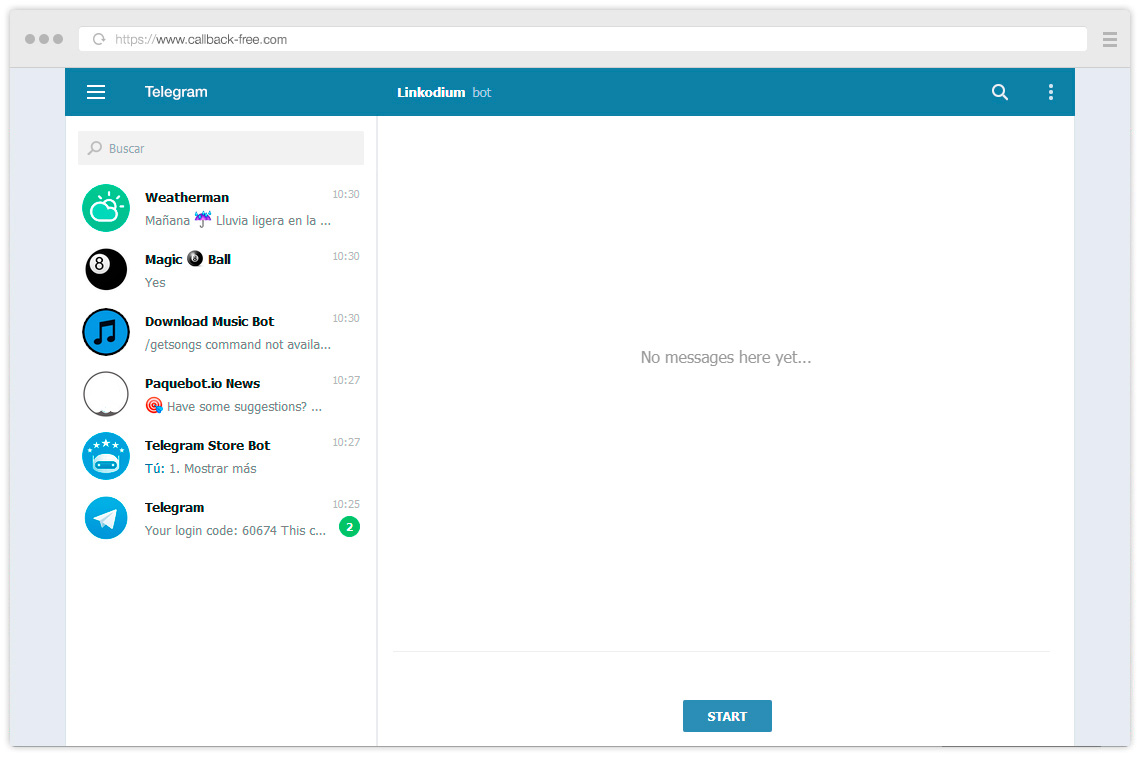
From now on, you will receive notifications directly in the messenger.
If you are using a smartphone, click the link in your Callback Free personal account, select the Telegram application in the pop-up window.
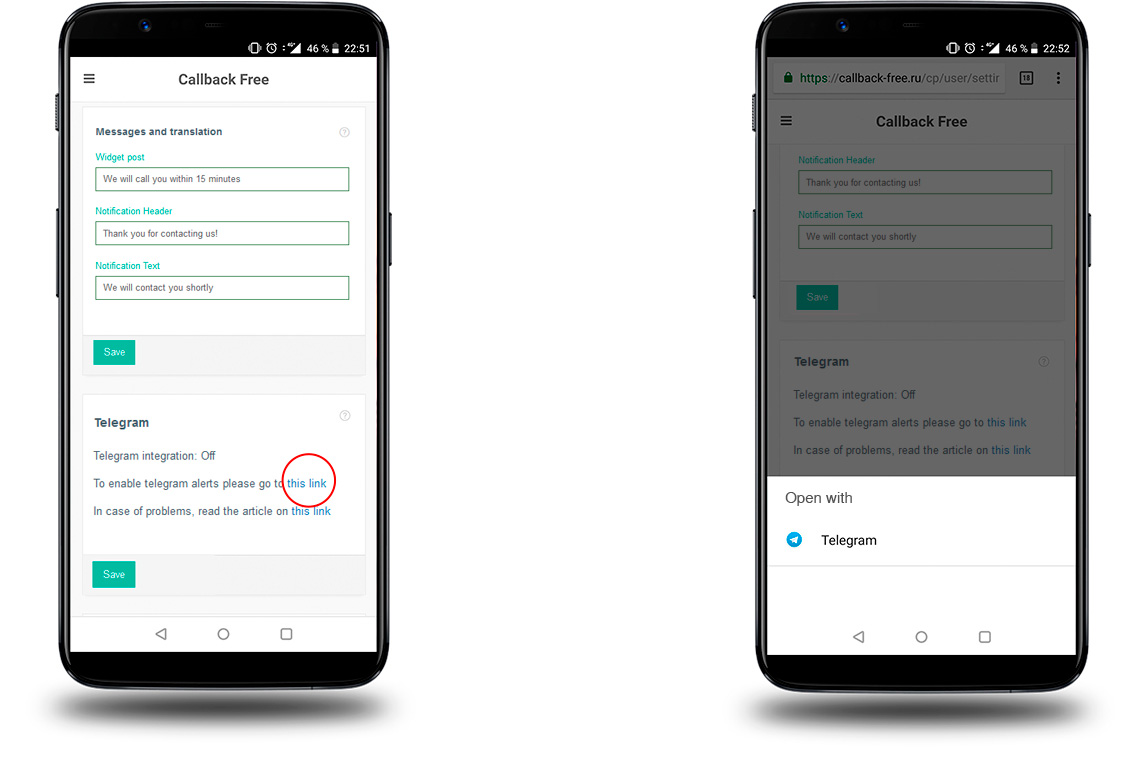
In the opened application click on the “Start” button